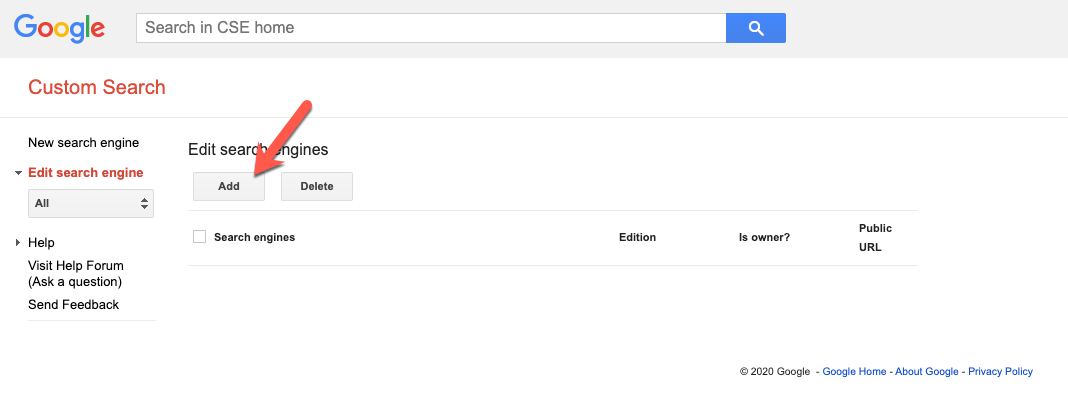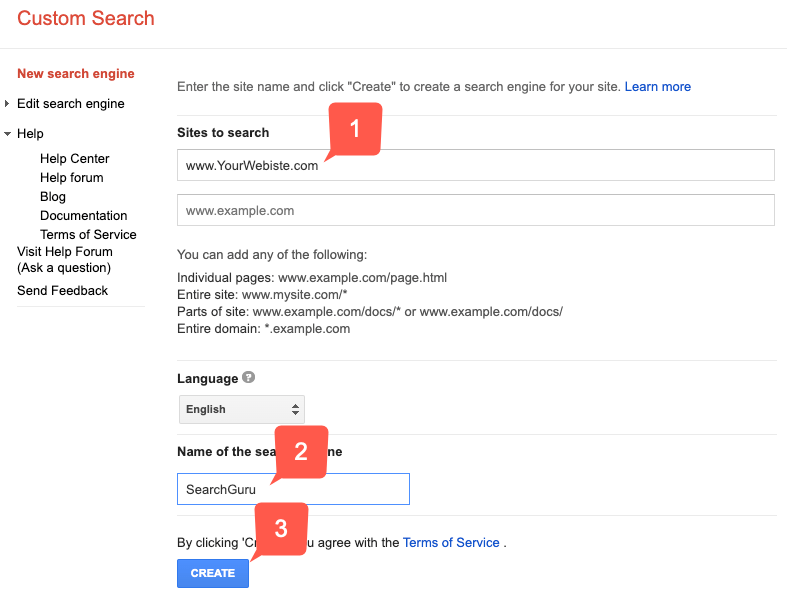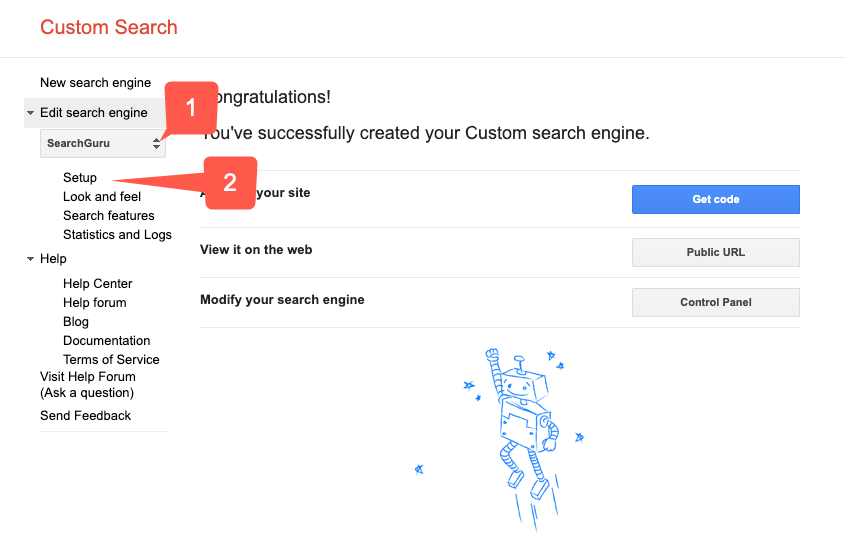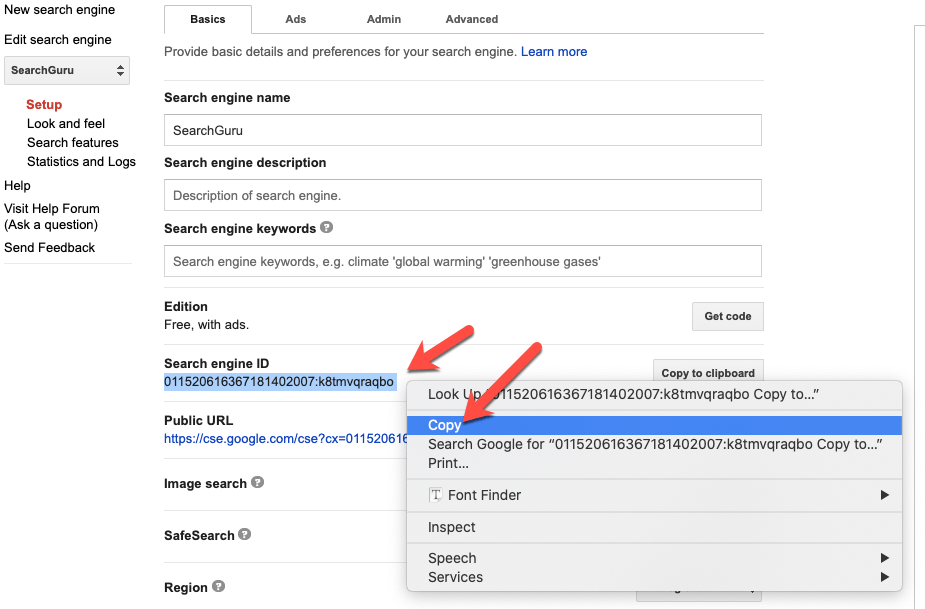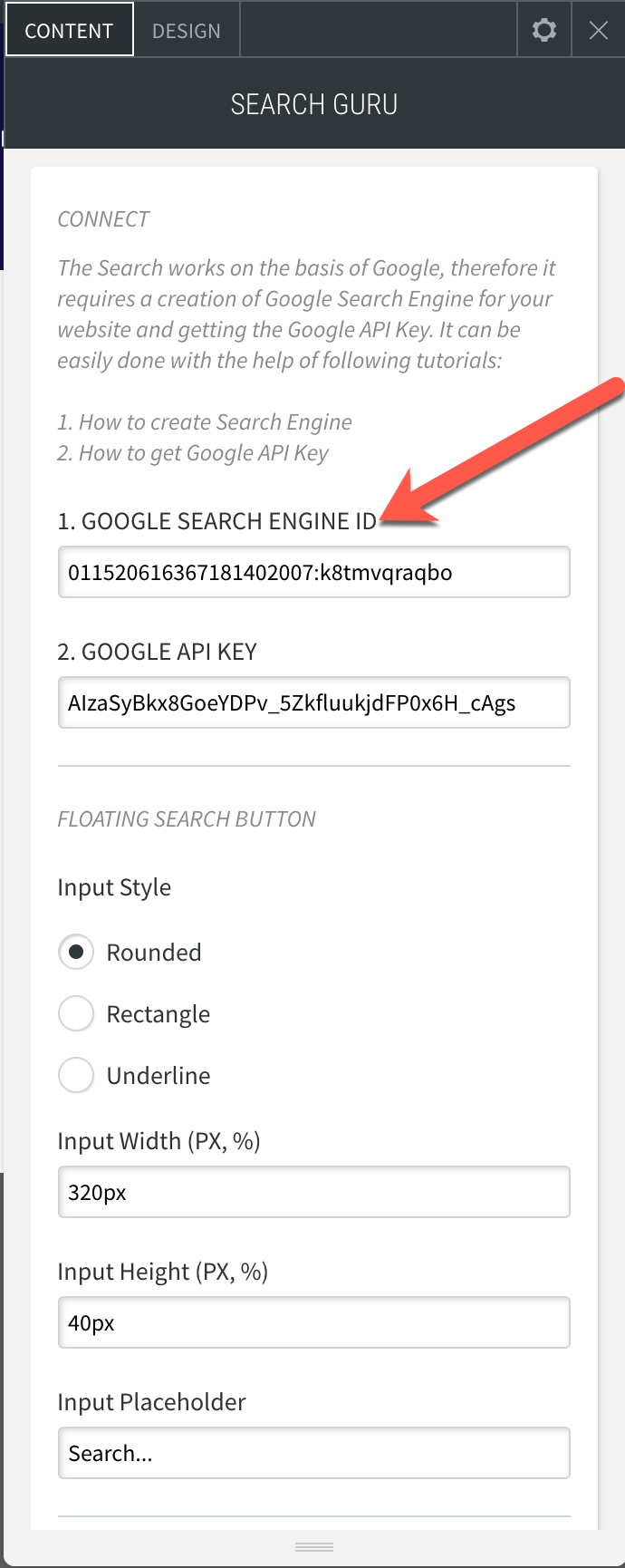How to get Search Engine ID
First of all, you need to create your Custom Search Engine at cse.google.com. To do it, you need to click Create a custom search engine.
Then a form to fill out will appear. You need to add your domain to Sites to search field. Name of the search engine will be filled out automatically with your domain name, however, you can change it if needed. After you fill the required fields, you need to click Create.
You've successfully created your Custom search engine API Key! Now you need to click on the "SearchGuru" menu item on the left and then click "Setup".
Copy the "Search engine ID" and go back to your website and click on the "Search Guru" Widget.
Paste the "Google Search Engine ID" in the box provided. That's it...your widget should now search within your website. give it a try. Type some text that you know is on a webpage on your website.